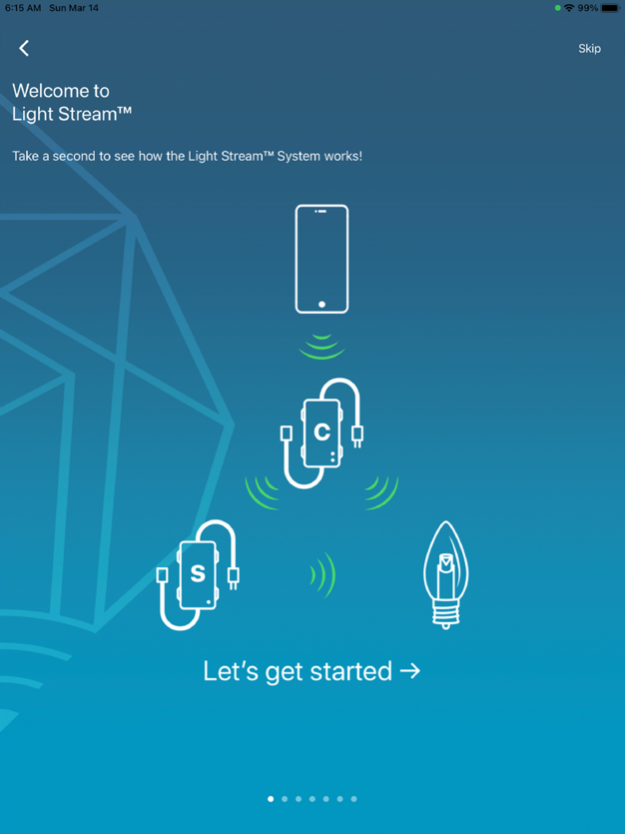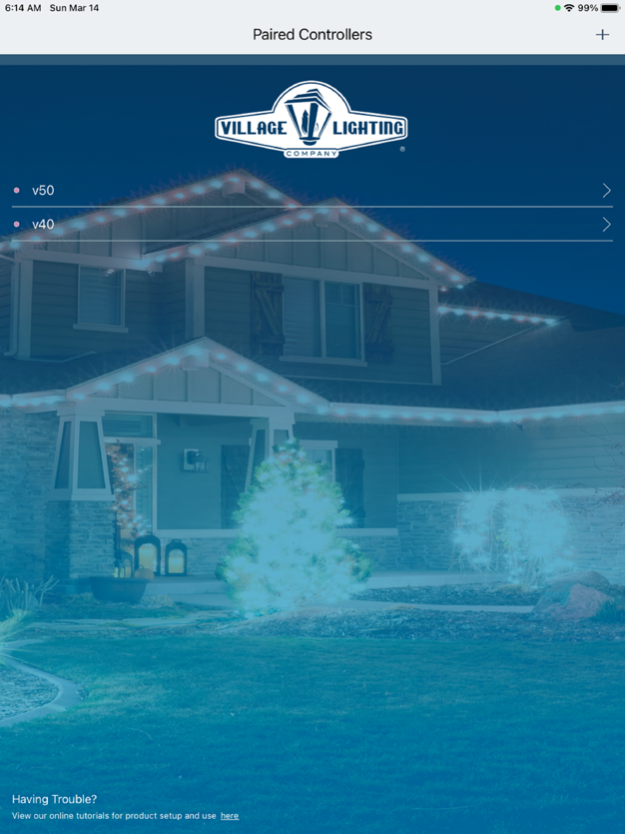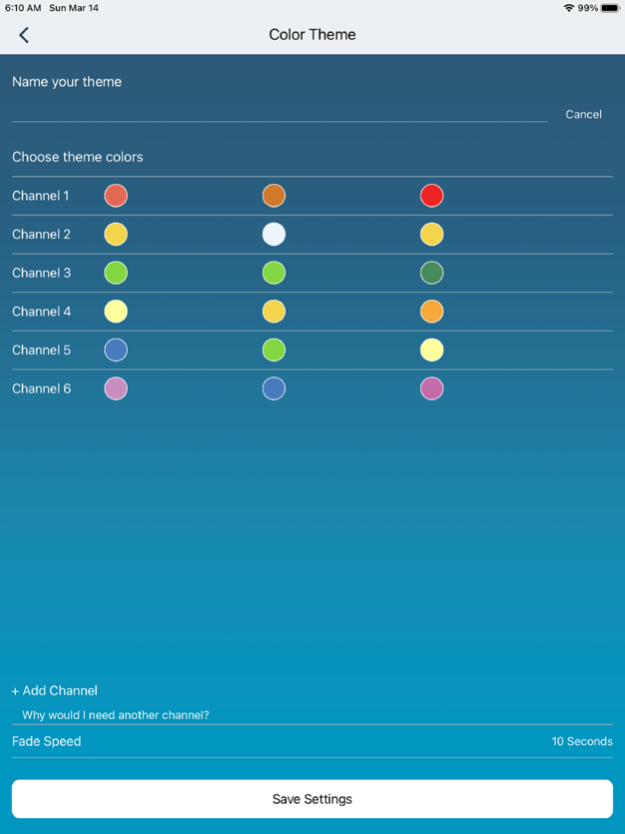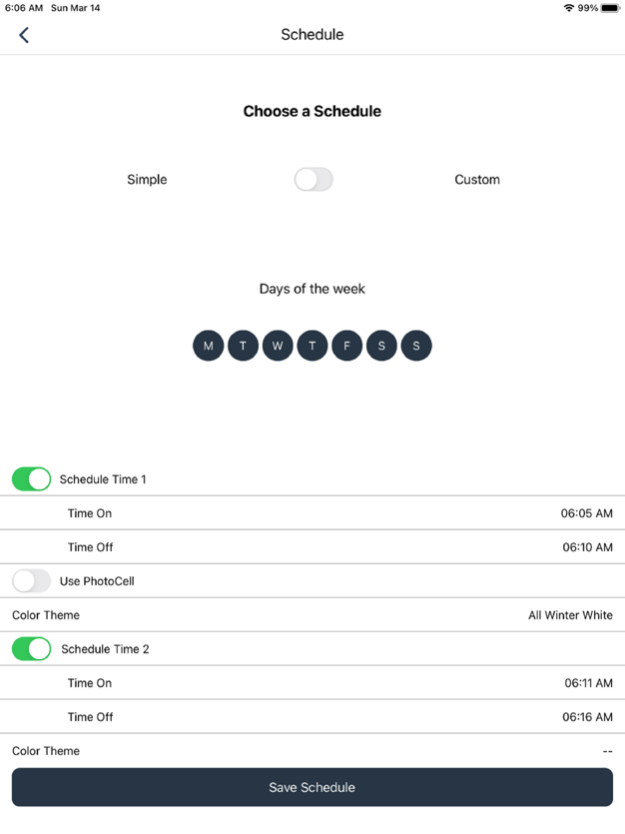VLC Light Stream 1.1.8
Continue to app
Free Version
Publisher Description
Harness the power of infinite possibilities with Light Stream™.
Using the Light Stream™ app and Light Stream™ components, you can unleash the magic of the holidays with the click of a button. Have up to six different bulb colors at any given time. You decide whether you want all the bulbs to be the same color or create your own custom color themes.
Light Stream™ will give you the freedom you’ve been looking for in a Christmas light. Use it on your roof lines, tree, bushes, or even indoors! Innovative lighting for infinite possibilities of colors and patterns. Unlike competitors wireless lights, our design allows for you to use your existing E12 Christmas wire. Saving you time and money, simply swap your bulbs, pair the components and go!
- V-20670 & V-20770: Remote LED Bulbs ( Required - Cannot mix bulbs on the same system )
- V-20671: Controller ( Required )
- V-20672: Switch ( Recommended for larger projects )
Thank you for reading all about the all-new, innovative wireless lighting solution that is Light Stream™.
To purchase Light Stream components, please visit Villagelighting.com or VLCWholesale.com for more information.
Oct 11, 2023
Version 1.1.8
Improved controller connection
About VLC Light Stream
VLC Light Stream is a free app for iOS published in the System Maintenance list of apps, part of System Utilities.
The company that develops VLC Light Stream is Village Lighting. The latest version released by its developer is 1.1.8.
To install VLC Light Stream on your iOS device, just click the green Continue To App button above to start the installation process. The app is listed on our website since 2023-10-11 and was downloaded 2 times. We have already checked if the download link is safe, however for your own protection we recommend that you scan the downloaded app with your antivirus. Your antivirus may detect the VLC Light Stream as malware if the download link is broken.
How to install VLC Light Stream on your iOS device:
- Click on the Continue To App button on our website. This will redirect you to the App Store.
- Once the VLC Light Stream is shown in the iTunes listing of your iOS device, you can start its download and installation. Tap on the GET button to the right of the app to start downloading it.
- If you are not logged-in the iOS appstore app, you'll be prompted for your your Apple ID and/or password.
- After VLC Light Stream is downloaded, you'll see an INSTALL button to the right. Tap on it to start the actual installation of the iOS app.
- Once installation is finished you can tap on the OPEN button to start it. Its icon will also be added to your device home screen.